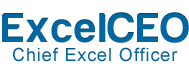Microsoft Access® 2007 Training Course

Course Overview
It is our opinion that Microsoft Access is the best desktop relational databases program on the market today. In this course, you will learn the basics of Access, starting with Tables. Tables are the objects that contain the data you'll use. The course then progresses to four chapters on how to write Queries. For financial people, an in-depth understanding of how to write queries is essential, as we work with financial data. Getting the right data is by far the hardest part of our jobs. Once you get the right data, slicing and dicing it in Excel, Access, or even putting it on the web is the easy part. There is a tremendous need for business people to understand how to query data, and most accountants don't have the first clue on how to get that data.
After four information-packed chapters on writing queries, the course introduces you to using Forms. An Access Form can serve three purposes: First (and the most popular use) is to facilitate data entry. Next, a Form can help with database navigation. Lastly, a Form can help the experienced developer pass variables from one object to another.
The Access course finishes with Beginning, Intermediate and Advanced Report Writing. Included in the Reporting chapters is a chapter dedicated to connecting to hosted (or external) databases using a Data Source Name (DSN). At the end of the Access course, you will create an interactive database that produces a financial statement that can be run for any level of the organization, with the base data being tied to a hosted SQL Server database.
After the Access portion of the course, we introduce the student to SQL (Structured Query Language), a language that was developed around 1989 to be the default query language for all databases. This language contains only about 200 words, of which 15 or so are essential for most queries. SQL is extremely important for business professionals to understand, as much of the work in today's business environment centers around getting the right data, and the vast majority of database systems use some form of SQL. If you can get the right data, creating the reports and analyses is easy. But you have to make sure the data is correct. With knowing how to write SQL, you will be able to query almost ANY database and get meaningful data. After learning about SQL, I teach how to use Excel, Access, and SQL all together in one project to create an interactive analysis. That project will be one you can take back to your company and you will gain the title of "Data Guru".
Once you purchase the course online, you will receive an email with your user name and password. You will use this user name and password to log in to the ExcelCEO system to download the practice files used in the course, and to take review tests and final exams at the end of each chapter. The successful completion of each chapter is required before progressing to the next chapter. All of the program material and testing procedures is contained in the course manual and on the ExcelCEO website. If you order the course manual, you should receive it within a week of placing the order. If you don't order a printed manual, you can work from a PDF version of the manual (we HIGHLY recommend ordering a printed manual. We'll even ship it for free!). You start reading on Page 1 and do exactly what the manual tells you to do, and when you finish, you will be an ACCESS MASTER.
Course Prerequisites
Prerequisites for taking the Access course include a basic knowledge of a Windows operating system, knowing how to use the keyboard and mouse, and a solid understanding of how to write formulas in Excel. If you are an experienced Excel user and understand how to use VLOOKUP() function, nested IF() logic and PivotTables, you could take the Access and SQL course without taking the Excel course. However, there is a lot of information taught in the Excel that most Excel users don't understand, and we strongly recommend you take the Excel course before progressing to the Access course. The successful completion of each chapter exam is required before progressing to the next chapter. The course is designed as a self study course, and will therefore have no required classes to attend. All of the program material and testing procedures is contained in the course manual and on the ExcelCEO website.
Our Products
Our ExcelCEO course is divided into three sections; Beginning, Intermediate, and Advanced levels.
Special Offer
We would like to offer Chapter 1 of the Excel course for FREE!.