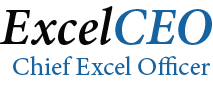ExcelCEO Featured Video
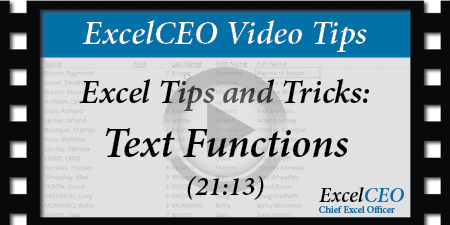
Free Excel Test
Instructions
Before clicking the Begin Test button, make sure the only two programs open on the computer are Excel and this Internet session. Make sure you will be able to work undisturbed during the length of the exam. We recommend you allow approximately 30 uninterrupted minutes to take the exam. You are allowed and encouraged to toggle back and forth between this test and Excel to answer the test questions - the exam is hands-on! All questions are in a multiple choice format.
Note: Once you click the Finish button, you cannot go back to review the questions or change your answers. After you finish the exam, you will see a summary of the grade you made for each section. You will be prompted to print that page for your records. Please use the buttons provided to navigate within the test, and not the Back button on your browser. Topics in each category include the following:
-
Beginning Excel: Print Preview, Working with Dates, General and Custom Formatting, The Format Cells Dialog Box, Subtotals, Sorting, Find and Replace, AutoFilters, Shapes.
-
Intermediate Excel (Using Functions and Writing Formulas): Arithmetic, Text and Comparison Operators, Concatenation, Named Ranges, Data Validation, Functions (Text, Financial, Logical, Math, Date, Statistical, Lookup).
- Advanced Excel: PivotTables, External Data Sources, Macros, Protection, Conditional Formatting, Graphs and Charts, Views.
Choose the BEST answer from the available choices. Once you finish the test, you will see a report containing feedback on your response to each question. You will also receive a grade in each section (Beginning, Intermediate, and Advanced), and an overall grade and how your grade compares with the thousands of others who have taken the test. Instructions on how to access the completed test will also be emailed to your email address, so please make sure the email address you input is correct. If you have any comments for me about the test, please email Customer.Service@ExcelCEO.com.
Free Tips and Tricks Videos
The links below contain Free Excel Tips that are representative of skills you would learn during Excel hands-on, project-based training. Remember, the videos below are only sample demonstrations of ExcelCEO course training. Supplemental videos are now available with ExcelCEO Excel training (first release being Excel 2013)!
- * NEW Getting Started (14:26)
- ExcelCEO Challenge (15:41)
- Quickly Sum Numbers (2:15)
- Varying Font Size on Text (2:19)
- Data Fill and RANK() (2:41)
- Formatting and Format Painter (4:21)
- * NEW The Align Icon (9:30)
- The Famous ExcelCEO +0 Trick (2:59)
- Text Functions (21:13)
- VLOOKUP() (42:26)
- PivotTables (22:01)
- Macros (32:40)
- Pre-recorded Webinar (79:54)