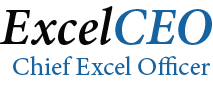What is Included with ExcelCEO Excel 2013 Registration
Once you register for the Excel 2013 complete self-study course, you would gain access to the following:
- (1) ExcelCEO student profile** at ExcelCEO.com using the email address you register with, and the temporary password assigned (once you are registered and logged in, you would be able to change this at any time)
** Only one student profile per registration. Training materials should not be shared with anyone who has not registered for the specific ExcelCEO training.
If you have more team members who want to take ExcelCEO training, ask about group discounts! - (1) Excel 2013 complete self-study course PDF manual (download) containing easy-to-follow, step-by-step instruction text and hundreds of screenshot aides throughout.
- Complete course practice files download for hands-on training (download)
- Review Questions checkpoints within each of the 18 chapters of training to provide additional training and exposure to the Excel 2013 user interface, including the Office Ribbon, menu option placement, and more. These sections are not graded, and provide tip explanations for each answer selected.
- Chapter exams (one per chapter) that are designed to test the accuracy with which you have completed the chapter projects and understood the training provided. Chapter exams are graded, and explanations are not provided along the way. Chapter exams must be completed with a minimum of 70% to move on to the next chapter.
- Optional Supervisor profile for tracking progress
- Certificates tracking for CPE credit - this course qualifies for up to 40 hours of NASBA-certified CPE/QAS credit, awarded by chapter. If taking the course for CPE credit, NASBA policy is that training you plan to submit for CPE credit must be completed within one year from the date of purchase. ExcelCEO does not place time restrictions on access to ExcelCEO students profiles for designated, registered ExcelCEO students, so whether you are taking the course for personal development, or even if you take the course for CPE credit, and the one year expires, or if you graduate from the training, you would still have access to your ExcelCEO student profile as long as you remained a registered ExcelCEO student.
- Upon graduation, you would qualify to be listed in the Graduate Verification at ExcelCEO.com as evidence of your Excel 2013 Excel mastery! You would also receive a high-quality, printed certificate to frame for your office, desk, or wall.
How to Register for ExcelCEO Excel 2013 Training
Click on the Register tab (or click the Buy it Now! Button above), check the box to the right of the Excel 2013 complete self-study (Windows) course description. Input any valid Promo Code in the box provided, check the box to the right of the printed course manual description (optional), then click Proceed to Checkout. Complete the registration process to setup your ExcelCEO student profile. After you click Submit, the Order Confirmation page will provide your temporary password and instructions for logging in to your profile and beginning your ExcelCEO Excel 2013 hands-on training.
Use the email address you register with, and your password, to log in to your ExcelCEO student profile to download the PDF course manual and practice files used in the course, to complete Review Questions checkpoints when instructed, and chapter exams at the end of each chapter. The successful completion of each chapter is required before progressing to the next chapter. All of the program materials and testing procedures are contained in the course manual and on the ExcelCEO website. If you order the course manual, please allow for 5-7 business days from placing your order (we HIGHLY recommend ordering a printed manual. We'll even ship it for free!). If you don't order a printed manual, you can work from the included PDF version of the manual (download). Begin reading on Page 1 of the manual, train hands-on exactly as the step-by-step instructions direct,. Once you finish, you will be an Excel MASTER.
Course Prerequisites
Prerequisites for taking the ExcelCEO Excel 2013 course include a basic knowledge of a Windows operating system, and knowing how to use the keyboard and mouse. You must also have a copy of Microsoft Office Excel 2013 available to you for training, as it is not included as part of any ExcelCEO training registration. Familiarity or prior experience with Excel is helpful, but not essential. Successful completion of each chapter is required before progressing to the next chapter.
The Excel 2013 course is designed as a self-study course, so you can study at your own pace rather than on a live instructor’s schedule. There are no required classes to attend. All directions are available for you to complete this hands-on training at your own pace. Once you have registered for this course, the PDF course manual and complete course practice files will be available for download in the Downloads section of the ExcelCEO student training portal assigned to you. After you have the materials downloaded, you can mostly train without an internet connection.
ExcelCEO Training
Preview the details of specific ExcelCEO courses by clicking their titles below