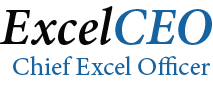Hands-on Excel and Access Training - Basics to Mastery
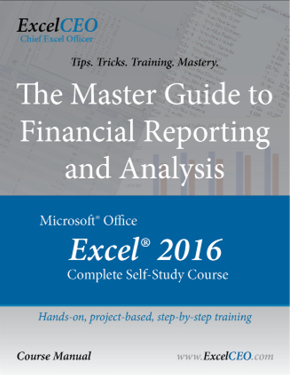
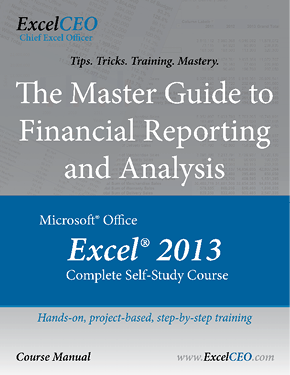
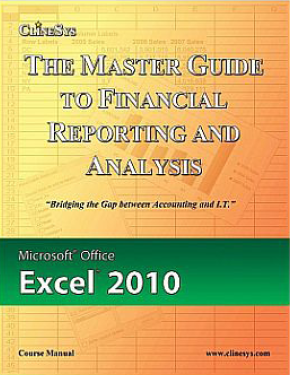
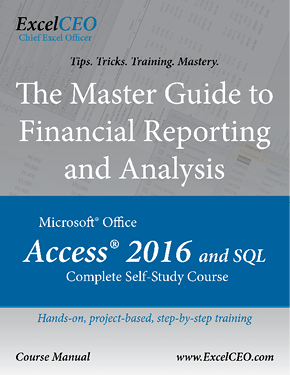
If you're like most people, you’ve used Microsoft® Excel before. You may have even taught yourself some useful skills along the way. Like most people, you probably know the basics of data entry into Excel cells, and probably didn’t realize how many potentially time-saving techniques, functions, and skills you are missing out on right now. Move beyond Excel basics. ExcelCEO Excel complete self-study training courses are based on decades of real-world experience, and designed to help you unlock the power of Excel using easy-to-follow, step-by-step instructions for hands-on training that can turn an Excel novice or even a self-taught advanced user into a true Excel master.
ExcelCEO Excel Course Layout
The ExcelCEO course is divided into three sections: Beginning, Intermediate, and Advanced levels.
The Beginning section teaches Excel basics (like spreadsheet navigation, using toolbars and simple formulas), formatting (font family, size, color, borders, and custom formatting), sorting, subtotals, filtering, and printing.
The Intermediate section teaches how to write formulas, which we believe is the “lost art” of Excel. In that section, you will use functions in writing formulas (function types include text, financial, math, date, database, lookup and logical), handle errors in formulas, and prepare a discounted cash flow analysis and a proforma income statement.
The Advanced section begins with an in-depth study (two chapters) of PivotTables, then explores topics like graphs and trendlines, analysis tools (like Goal Seek and Solver), protecting and sharing workbooks, conditional formatting, working with the World Wide Web, macros and other advanced tools. The last chapter in the Advanced section is a comprehensive project where you will solve a complex budgeting issue. The final exam is based entirely on the completed project, so you are required to complete the last project to pass that chapter's final exam. If you do the project correctly, the last test will be the easiest one in the course. If you don't do it correctly, you will fail the final exam miserably. So it is imperative that you learn all the material taught in the course to complete the last exam.
Once you complete the entire Excel course, you will have a skillset that is unmatched in the marketplace today, GUARANTEED!
Click here for information about ExcelCEO and ClineSys policies.
Program DevelopersProgram Presenters
Program Reviewers
Course Details
Preview the details of specific ExcelCEO courses by clicking their titles below
Why You Should Choose ExcelCEO:
We teach exactly what you need to know using easy-to-follow, step-by-step instructions for hands-on training that can make you an Excel Master.
- Learn more than 50 Excel functions hands-on
- Beginning, Intermediate and Advanced sections included
- Self-paced learning
- Supplemental videos available for Excel courses! - currently tailored to Excel 2013 course
- Project-based training to make the skills stick
- Time-saving tips and tricks to make your work easier